User-friendly social media tools are essential for businesses looking to enhance their online presence and streamline their marketing efforts. Platforms like Hootsuite, Buffer, and Sprout Social provide valuable features for scheduling, analytics, and content creation, making social media management more efficient. When choosing the right tool, focus on functionalities that improve performance analysis, content engagement, and team collaboration to maximize your social media strategy.
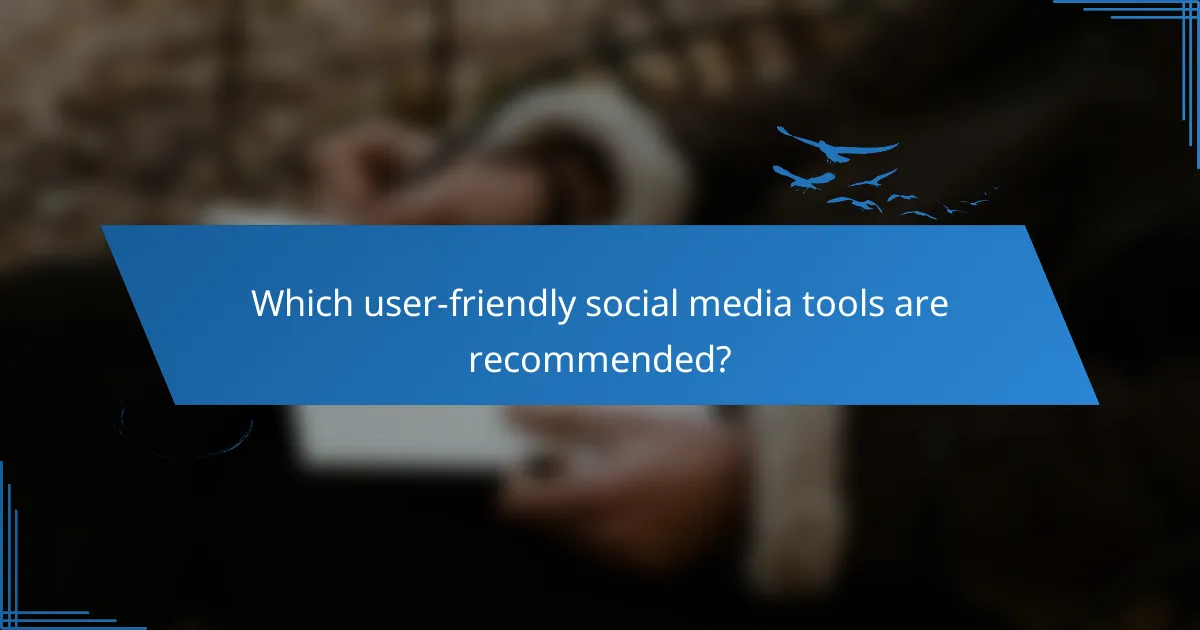
Which user-friendly social media tools are recommended?
Recommended user-friendly social media tools include Hootsuite, Buffer, Sprout Social, Later, and Canva. These platforms simplify social media management, offering features that enhance scheduling, analytics, and content creation.
Hootsuite
Hootsuite is a comprehensive social media management tool that allows users to schedule posts, track engagement, and analyze performance across multiple platforms. Its user-friendly dashboard provides a centralized view of all social media activities, making it easy to manage various accounts.
Consider Hootsuite if you need robust analytics and reporting features. The platform supports integrations with numerous apps and offers a free plan with limited features, while paid plans start at around $19 per month.
Buffer
Buffer is known for its simplicity and ease of use, focusing on scheduling and publishing content. Users can plan posts for various platforms and analyze their performance through straightforward analytics. The interface is clean, making it accessible for beginners.
Buffer offers a free tier with basic scheduling capabilities, while premium plans begin at approximately $15 per month. It’s ideal for small businesses or individuals looking to streamline their posting process without overwhelming features.
Sprout Social
Sprout Social is a powerful tool that combines social media management with customer relationship management (CRM) features. It allows users to engage with their audience directly, schedule posts, and gain insights through detailed analytics.
This platform is suitable for larger teams or businesses that require collaboration features and extensive reporting. Pricing starts at about $89 per month, reflecting its advanced capabilities and support for multiple users.
Later
Later specializes in visual content scheduling, making it an excellent choice for businesses focused on Instagram and other image-driven platforms. Users can visually plan their posts using a drag-and-drop calendar interface, which simplifies the scheduling process.
Later offers a free plan with limited features and paid plans starting around $12.50 per month. It’s particularly beneficial for brands that prioritize aesthetics and want to maintain a cohesive visual presence online.
Canva
Canva is a graphic design tool that also serves as a social media content creator. It provides users with templates for various social media platforms, allowing them to design eye-catching graphics easily. Its user-friendly interface is perfect for those without design experience.
Canva offers a free version with a wide range of templates, while the Pro version starts at about $12.99 per month. This tool is ideal for marketers and businesses looking to enhance their visual content without hiring a designer.
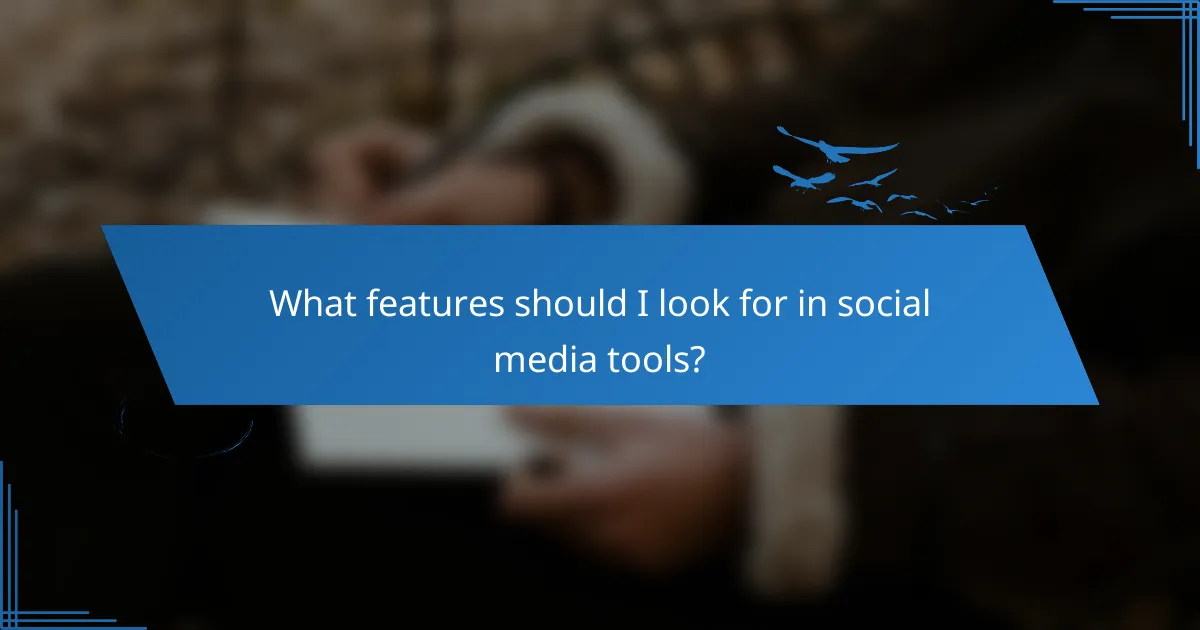
What features should I look for in social media tools?
When selecting social media tools, prioritize features that enhance your ability to analyze performance, schedule posts, create engaging content, and collaborate with team members. These functionalities are essential for maximizing your social media strategy and ensuring efficient workflow.
Analytics and reporting
Analytics and reporting features allow you to track the performance of your social media efforts. Look for tools that provide insights into engagement metrics, audience demographics, and post reach. Effective analytics can help you identify what content resonates with your audience and guide future strategies.
Consider tools that offer customizable dashboards and automated reporting options. This can save time and provide a clearer overview of your social media performance over time. Regularly reviewing these analytics will help you adjust your approach based on data-driven insights.
Scheduling capabilities
Scheduling capabilities enable you to plan and automate your social media posts in advance. This feature is crucial for maintaining a consistent online presence, especially if you manage multiple accounts or time zones. Look for tools that allow you to schedule posts across various platforms from a single interface.
Some tools offer optimal posting time suggestions based on audience activity, which can enhance engagement. Ensure the scheduling tool you choose allows for easy adjustments and provides a calendar view for better organization of your content calendar.
Content creation tools
Content creation tools help you design and produce engaging visuals and text for your social media channels. Look for features that include templates, image editing, and video creation capabilities. These tools can streamline the content development process and maintain brand consistency.
Many platforms offer drag-and-drop functionality, making it easy for users without design experience to create professional-looking content. Consider tools that also integrate with stock photo libraries or provide access to royalty-free images to enhance your posts.
Collaboration features
Collaboration features facilitate teamwork and communication among team members managing social media accounts. Look for tools that allow multiple users to work on content, provide feedback, and manage approvals seamlessly. This is particularly important for larger teams or agencies.
Consider tools that offer role-based access, ensuring that team members can only access the features necessary for their responsibilities. Additionally, integrated communication tools can help streamline discussions and reduce the need for external messaging platforms.

What are the benefits of using user-friendly social media tools?
User-friendly social media tools offer several advantages, including streamlined processes and enhanced interactions with audiences. These tools simplify content creation, scheduling, and analytics, making it easier for businesses to connect with their target market effectively.
Improved engagement
User-friendly social media tools facilitate improved engagement by enabling brands to interact more effectively with their audience. Features like comment management, direct messaging, and real-time notifications help businesses respond promptly to customer inquiries and feedback.
For example, tools that allow for easy monitoring of mentions and comments can help brands engage with users in a timely manner, fostering a sense of community and loyalty. This can lead to higher engagement rates, as users feel valued and heard.
Time-saving automation
Automation features in user-friendly social media tools save time by allowing businesses to schedule posts and automate repetitive tasks. This means that brands can maintain a consistent online presence without the need for constant manual updates.
For instance, scheduling posts for peak engagement times can enhance visibility while freeing up time for other marketing activities. Additionally, automation can include analytics reporting, which provides insights without requiring manual data collection.
Enhanced brand visibility
User-friendly social media tools enhance brand visibility by optimizing content distribution across various platforms. By using features that analyze audience behavior, businesses can tailor their content to reach the right people at the right time.
Moreover, tools that support multi-platform posting ensure that brands maintain a cohesive presence across social media channels. This consistent visibility can lead to increased brand recognition and a stronger online reputation.
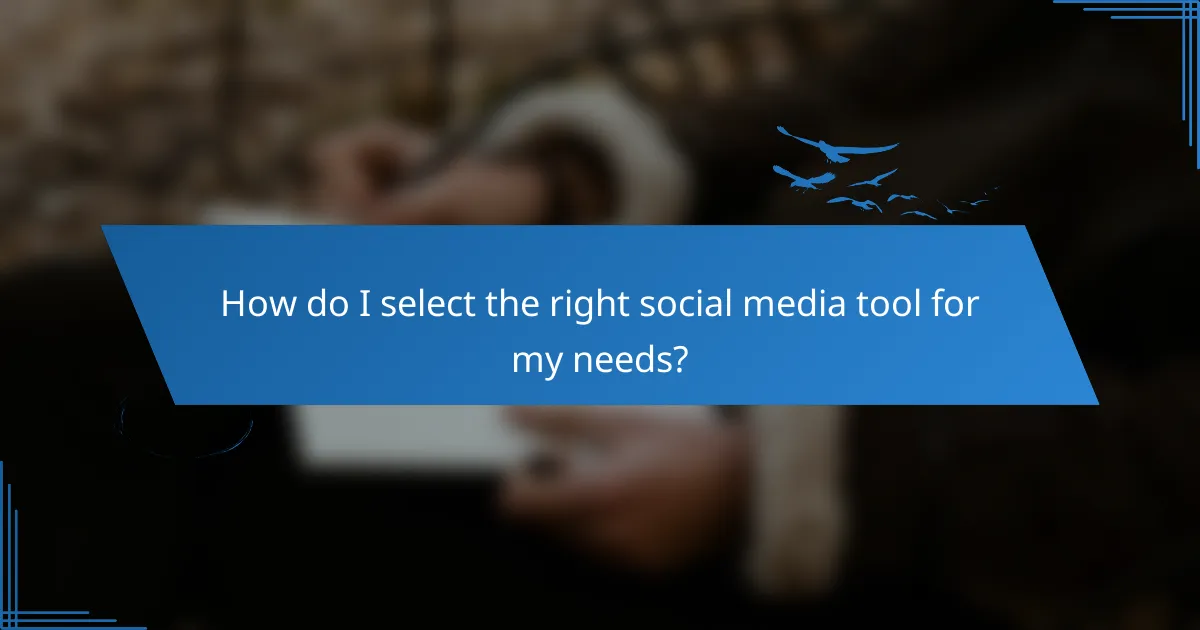
How do I select the right social media tool for my needs?
Selecting the right social media tool involves identifying your specific requirements and evaluating various options based on those needs. Consider factors like your goals, budget, and user experience to find a tool that effectively supports your social media strategy.
Define your goals
Clearly defining your goals is the first step in selecting a social media tool. Determine whether you want to increase engagement, grow your audience, or manage multiple accounts more efficiently. Each goal may require different features from a tool.
For instance, if your aim is to enhance engagement, look for tools that offer analytics and scheduling features. If you need to manage multiple platforms, prioritize tools that support cross-platform posting and monitoring.
Evaluate pricing plans
Pricing plans can vary significantly among social media tools, so it’s essential to assess what fits your budget. Many tools offer tiered pricing based on features, user numbers, or the volume of posts. Consider starting with a free trial to gauge the tool’s value before committing.
Be mindful of hidden costs, such as fees for additional users or premium features. Compare plans to ensure you’re getting the best value for your needs, and check for any discounts available for annual subscriptions.
Consider user experience
User experience is crucial when selecting a social media tool, as a complicated interface can hinder productivity. Look for tools that offer intuitive design and easy navigation. Reading user reviews can provide insights into the usability of different platforms.
Additionally, consider the level of customer support offered. Tools with robust support options, such as live chat or comprehensive tutorials, can help you resolve issues quickly and enhance your overall experience.
