In today’s digital landscape, social media CRM systems play a crucial role in managing customer relationships by integrating social media interactions with traditional CRM functionalities. These tools not only enhance engagement and streamline communication but also provide valuable insights into customer behavior, allowing businesses to track social engagement and manage leads effectively. By leveraging these integrations, companies can create a unified platform that fosters stronger connections with their audience.
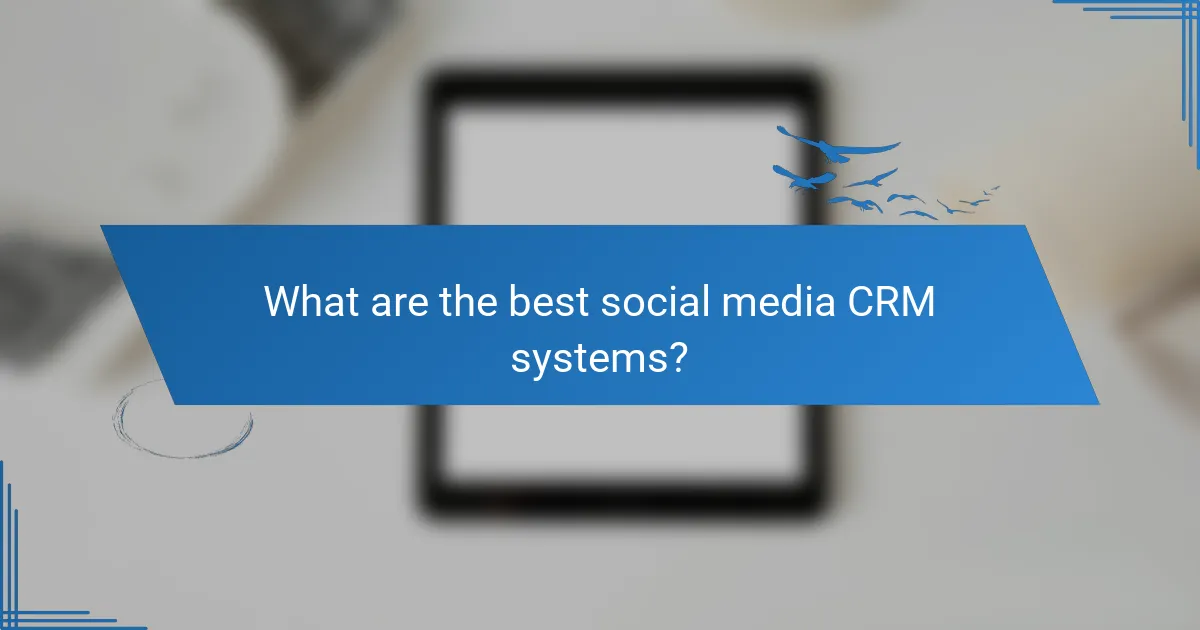
What are the best social media CRM systems?
The best social media CRM systems integrate seamlessly with various platforms, enabling businesses to manage customer relationships effectively. These tools enhance engagement, streamline communication, and provide valuable insights into customer behavior.
HubSpot CRM
HubSpot CRM is a popular choice for businesses seeking a user-friendly interface and robust social media integration. It allows users to track interactions across multiple channels, manage contacts, and automate marketing tasks.
Key features include social media monitoring, email tracking, and detailed analytics. HubSpot offers a free tier, making it accessible for small businesses, while paid plans provide advanced functionalities for larger organizations.
Salesforce
Salesforce is a comprehensive CRM platform known for its extensive customization options and powerful integration capabilities. It supports social media engagement through its Social Studio, which enables users to manage social campaigns and analyze performance metrics.
Consider Salesforce if your business requires advanced reporting and a scalable solution. However, its complexity may pose a learning curve for new users, and costs can escalate with additional features and user licenses.
Zoho CRM
Zoho CRM offers a cost-effective solution with strong social media integration features. It allows businesses to connect with customers on platforms like Facebook and Twitter, facilitating direct engagement and lead generation.
With a variety of pricing plans, Zoho is suitable for small to medium-sized businesses. Its automation tools and AI-driven insights can help streamline processes, but users should be aware of occasional limitations in customer support.
Agile CRM
Agile CRM is designed for small businesses looking for an affordable yet effective social media CRM solution. It provides essential features like contact management, email marketing, and social media integration at a competitive price point.
Its user-friendly interface makes it easy to navigate, and the free version supports up to ten users. However, more advanced features may require an upgrade, which could be a consideration for growing businesses.
Freshsales
Freshsales is a CRM tool that combines sales automation with social media capabilities, making it ideal for businesses focused on lead management. It offers features like email tracking, lead scoring, and integration with social channels to enhance customer interactions.
This platform is particularly beneficial for teams that prioritize sales processes and require a straightforward setup. Pricing is competitive, but businesses should evaluate whether the included features meet their specific needs before committing.
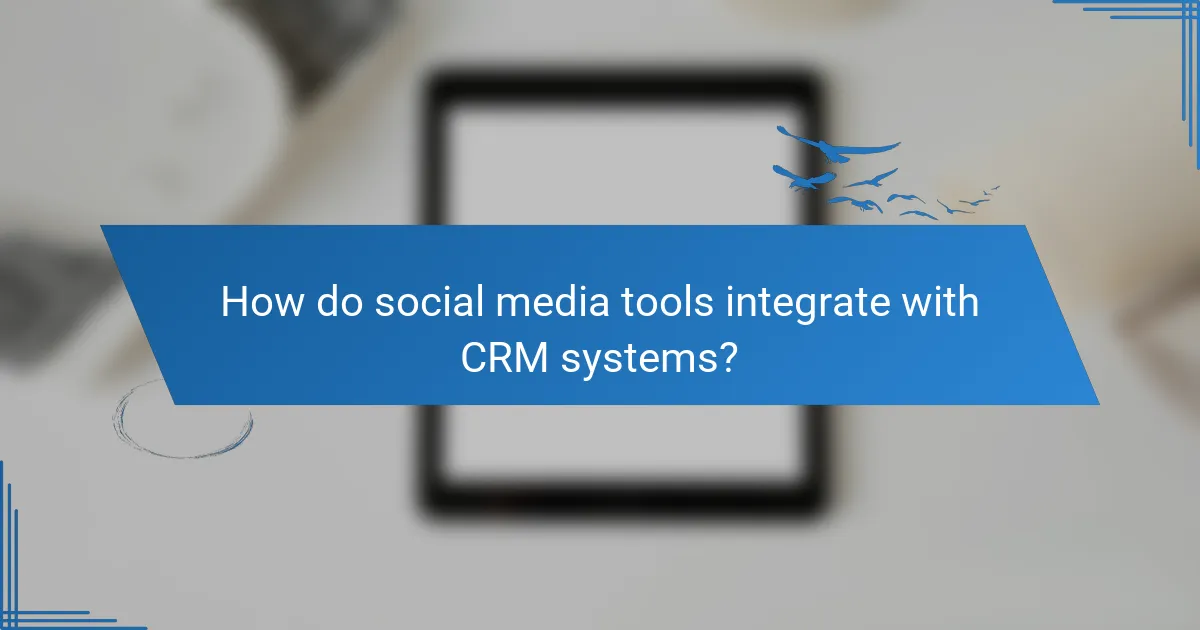
How do social media tools integrate with CRM systems?
Social media tools integrate with CRM systems to streamline customer interactions and data management. This integration allows businesses to track social engagement, manage leads, and enhance customer relationships through a unified platform.
API integration
API integration involves using application programming interfaces to connect social media platforms directly with CRM systems. This method allows for real-time data exchange, enabling businesses to automate tasks such as lead capture and customer support. For example, a company can automatically import social media leads into its CRM, reducing manual entry and improving efficiency.
When considering API integration, ensure that the APIs of both the social media tools and the CRM are compatible. Check for documentation and support to facilitate a smoother integration process.
Third-party connectors
Third-party connectors are tools that facilitate integration between social media platforms and CRM systems without requiring extensive coding. These connectors often provide user-friendly interfaces, allowing businesses to set up integrations quickly. Popular options include Zapier and Integromat, which can link various applications and automate workflows.
While third-party connectors can simplify the integration process, be aware of potential limitations regarding data synchronization and customization. Evaluate the specific features and pricing of these connectors to find the best fit for your business needs.
Native integrations
Native integrations are built-in features provided by social media platforms or CRM systems that allow for seamless connectivity. For instance, many CRMs offer direct integrations with platforms like Facebook and Twitter, enabling users to manage social interactions from within the CRM interface.
Using native integrations typically ensures better compatibility and support, as they are designed to work together. However, it’s essential to review the functionalities offered, as they may vary significantly between different systems. Assess whether the native integration meets your business requirements before proceeding.
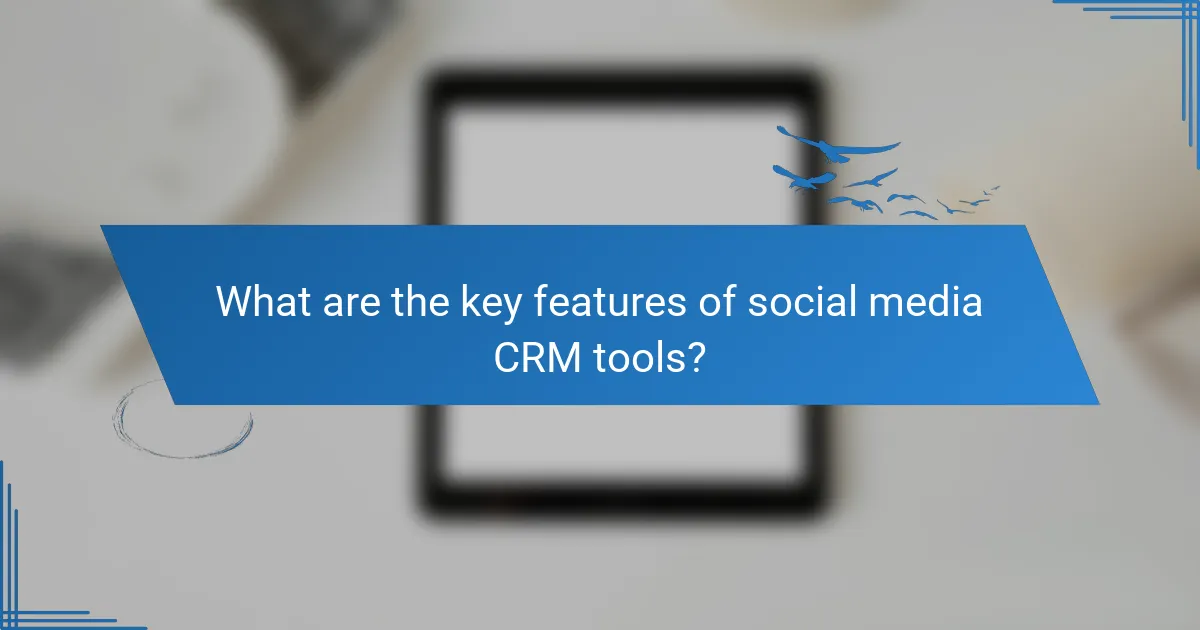
What are the key features of social media CRM tools?
Social media CRM tools are designed to enhance customer relationship management by integrating social media interactions with traditional CRM functionalities. Key features typically include lead management, analytics and reporting, and social listening, which together help businesses engage effectively with their audience.
Lead management
Lead management in social media CRM tools involves tracking and nurturing potential customers through various stages of the sales funnel. These tools often allow users to capture leads directly from social media platforms, categorize them based on engagement levels, and automate follow-up communications.
For effective lead management, prioritize tools that offer customizable workflows and integration with email marketing systems. This ensures that leads are not only collected but also nurtured through targeted campaigns, improving conversion rates significantly.
Analytics and reporting
Analytics and reporting features provide insights into social media performance and customer interactions. These tools can track metrics such as engagement rates, conversion rates, and customer sentiment, allowing businesses to make data-driven decisions.
When selecting a CRM tool, look for customizable dashboards that display key performance indicators (KPIs) relevant to your business goals. Regularly reviewing these analytics can help identify trends and areas for improvement, ensuring that marketing strategies are aligned with customer preferences.
Social listening
Social listening features enable businesses to monitor conversations and mentions across social media platforms. This capability helps in understanding customer sentiment and identifying emerging trends, which can inform product development and marketing strategies.
To maximize the benefits of social listening, choose tools that offer real-time alerts and sentiment analysis. This allows businesses to respond promptly to customer feedback and capitalize on positive discussions, fostering a stronger brand reputation.
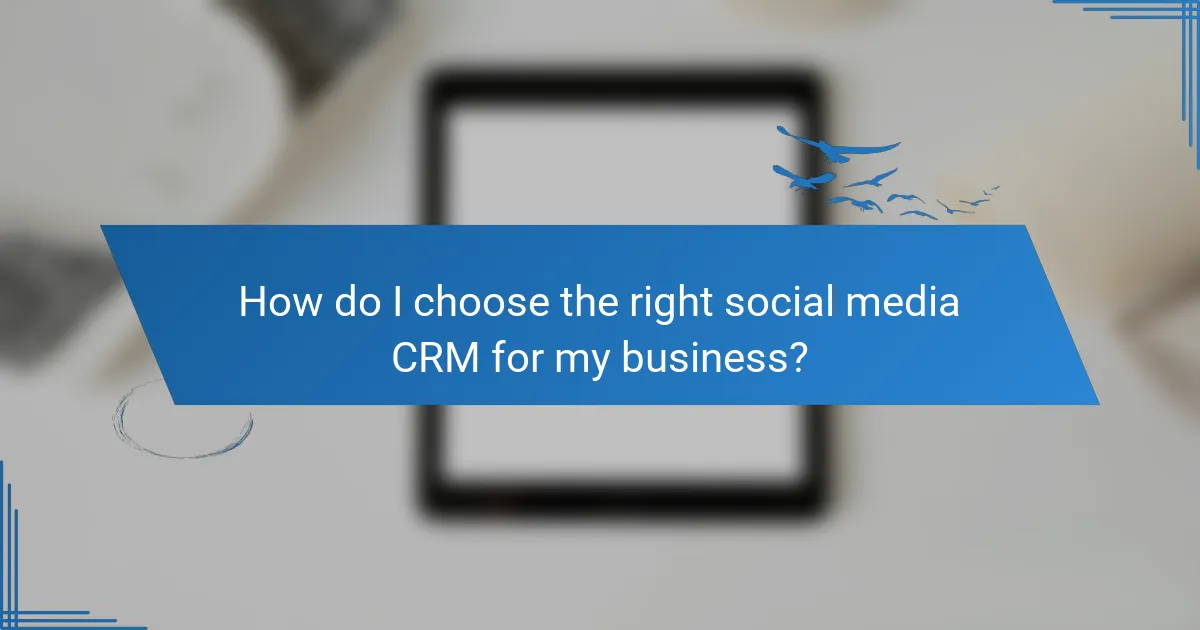
How do I choose the right social media CRM for my business?
Choosing the right social media CRM involves understanding your business needs, comparing pricing options, and evaluating user feedback. A well-suited CRM can enhance your social media strategy, streamline customer interactions, and improve overall efficiency.
Assess business needs
Start by identifying the specific requirements of your business. Consider factors such as the size of your team, the volume of customer interactions, and the types of social media platforms you use. A CRM that integrates seamlessly with your existing tools is crucial for maximizing productivity.
Think about the features you need, such as analytics, automation, or customer segmentation. For example, if your business relies heavily on data analysis, look for CRMs that offer robust reporting capabilities to track engagement and performance metrics.
Compare pricing plans
Pricing plans for social media CRMs can vary widely, from free basic versions to premium subscriptions costing hundreds of dollars per month. Evaluate what features are included at each price point and determine which plan fits your budget while meeting your needs.
Many CRMs offer tiered pricing based on the number of users or features. For small businesses, a plan in the low to mid-range may provide sufficient functionality without overspending. Always check for hidden costs, such as additional fees for integrations or support services.
Evaluate user reviews
User reviews can provide valuable insights into the strengths and weaknesses of different social media CRMs. Look for feedback on usability, customer support, and specific features that are important to your business. Websites like G2 or Capterra can be helpful in finding comprehensive reviews.
Pay attention to common themes in reviews, such as ease of use or integration issues. A CRM with consistently positive feedback in areas that matter to you is likely a better fit. Additionally, consider reaching out to current users for firsthand experiences and recommendations.
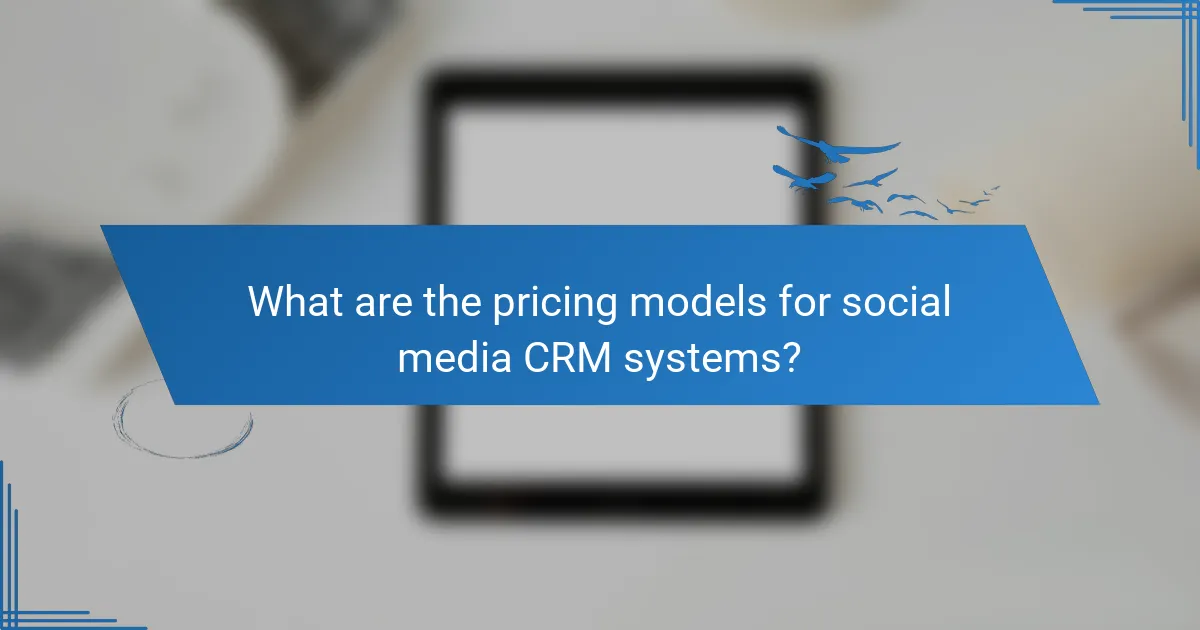
What are the pricing models for social media CRM systems?
Social media CRM systems typically offer various pricing models to accommodate different business needs. The most common models include monthly subscriptions, annual plans, and freemium options, each with unique advantages and considerations.
Monthly subscriptions
Monthly subscription models allow businesses to pay for social media CRM services on a month-to-month basis. This flexibility is ideal for companies that prefer not to commit long-term or want to test the software before making a larger investment.
Prices for monthly subscriptions can vary widely, often ranging from around $10 to several hundred dollars per month, depending on the features and level of service offered. Businesses should evaluate their specific needs and usage to determine if this model is cost-effective for them.
Annual plans
Annual plans typically offer a discounted rate compared to monthly subscriptions, encouraging businesses to commit for a longer period. Many providers offer significant savings, often around 10-20% off the total cost when paid upfront for a year.
Choosing an annual plan can be beneficial for companies with stable social media needs, as it locks in pricing and ensures uninterrupted access to the CRM features. However, businesses should consider their long-term requirements and potential changes in strategy before committing.
Freemium options
Freemium options provide basic access to social media CRM functionalities at no cost, allowing users to explore the platform before deciding to upgrade. This model is particularly appealing for startups and small businesses with limited budgets.
While freemium plans can be a great way to start, they often come with limitations, such as restricted features or user accounts. Businesses should assess whether the free version meets their needs or if the additional features in paid plans justify the cost.
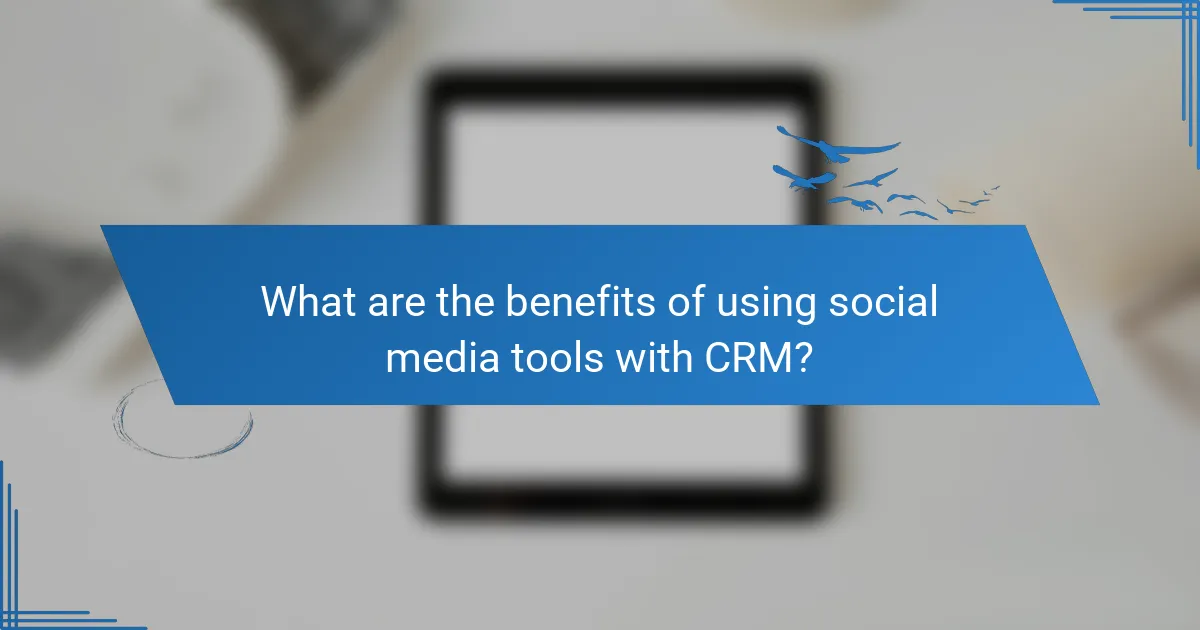
What are the benefits of using social media tools with CRM?
Integrating social media tools with Customer Relationship Management (CRM) systems enhances customer interactions and streamlines communication. This combination allows businesses to gather insights from social platforms, improving customer service and engagement while fostering stronger relationships.
Improved customer engagement
Using social media tools with CRM systems significantly boosts customer engagement by providing real-time communication channels. Businesses can respond to inquiries and feedback instantly, creating a more interactive experience for customers.
For example, a company can monitor social media mentions and engage with customers directly through comments or messages. This proactive approach not only addresses customer concerns but also builds brand loyalty and trust.
To maximize engagement, businesses should regularly analyze social media interactions and adjust their strategies accordingly. Establishing a dedicated team to manage social media responses can help ensure timely and effective communication, preventing potential pitfalls like delayed responses or missed opportunities.
