Social media analytics platforms are essential for businesses seeking to gain insights into their online performance and audience engagement. By effectively integrating these tools, brands can streamline data flow, optimize campaigns, and make informed decisions that enhance their social media strategies. Key metrics such as engagement rate, reach, and conversion rate are crucial for understanding audience behavior and content effectiveness.

What are the best social media analytics platforms in the UK?
The best social media analytics platforms in the UK provide businesses with insights into their online performance, audience engagement, and content effectiveness. These tools help brands make data-driven decisions to enhance their social media strategies and improve ROI.
Hootsuite Analytics
Hootsuite Analytics offers comprehensive reporting features that allow users to track performance across multiple social media channels. It provides customizable dashboards and automated reports, making it easy to visualize key metrics such as engagement rates and follower growth.
With Hootsuite, users can also compare their performance against competitors, which is crucial for identifying areas for improvement. The platform supports integration with various social networks, enhancing its utility for UK businesses looking to streamline their analytics processes.
Sprout Social
Sprout Social is known for its user-friendly interface and robust analytics capabilities. It provides detailed reports on audience demographics, engagement trends, and content performance, helping brands understand their audience better.
This platform also features social listening tools that allow users to monitor brand mentions and sentiment analysis, which is particularly useful for UK companies aiming to manage their online reputation effectively. The collaboration features enable teams to work together seamlessly on social media strategies.
Google Analytics
Google Analytics, while primarily a web analytics tool, offers valuable insights into social media performance through its integration with social platforms. Users can track traffic from social media channels to their websites, providing a clear picture of how social efforts translate into website engagement.
Setting up goals and conversions in Google Analytics allows UK businesses to measure the effectiveness of their social media campaigns. However, it may require some technical knowledge to fully leverage its capabilities for social media analytics.
Buffer Analyze
Buffer Analyze focuses on simplifying social media analytics for small to medium-sized businesses. It provides straightforward insights into post performance, engagement rates, and audience demographics, making it accessible for users without extensive analytics experience.
This platform also allows users to schedule posts and analyze their impact over time, which helps in optimizing future content strategies. Buffer’s integration with other Buffer tools enhances its overall functionality for UK marketers.
Socialbakers
Socialbakers is an AI-powered analytics platform that offers deep insights into social media performance and audience behavior. It provides benchmarking tools that allow UK businesses to compare their performance against industry standards and competitors.
With features like content performance analysis and influencer tracking, Socialbakers helps brands identify successful strategies and optimize their social media presence. Its user-friendly interface makes it suitable for teams looking to enhance their social media efforts without getting overwhelmed by data.

How to integrate social media tools effectively?
Effective integration of social media tools involves connecting various platforms and analytics systems to streamline data flow and improve insights. This can enhance your ability to track performance, optimize campaigns, and make informed decisions.
Using APIs for integration
Application Programming Interfaces (APIs) allow different software systems to communicate seamlessly. By utilizing APIs, you can automate data transfer between social media platforms and analytics tools, reducing manual work and minimizing errors.
When integrating using APIs, consider the documentation provided by each platform. Familiarize yourself with authentication methods, data formats, and rate limits to ensure smooth operation. For example, many social media platforms offer RESTful APIs that can be accessed using standard HTTP requests.
Third-party integration platforms
Third-party integration platforms, such as Zapier or Integromat, facilitate connections between various social media tools without extensive coding. These platforms provide pre-built workflows that can save time and simplify the integration process.
When choosing a third-party platform, evaluate the specific integrations available and the associated costs. Some platforms may charge based on the number of tasks or connections, while others offer subscription models. Ensure the platform supports the social media tools you use regularly.
Manual data import/export
Manual data import and export can be a straightforward way to integrate social media tools, especially for smaller operations. This method involves downloading data from one platform and uploading it to another, typically in CSV or Excel format.
While this approach is simple, it can be time-consuming and prone to human error. To streamline the process, establish a regular schedule for data exports and imports, and consider using templates to maintain consistency. Ensure that you comply with any data privacy regulations relevant to your region when handling user data.
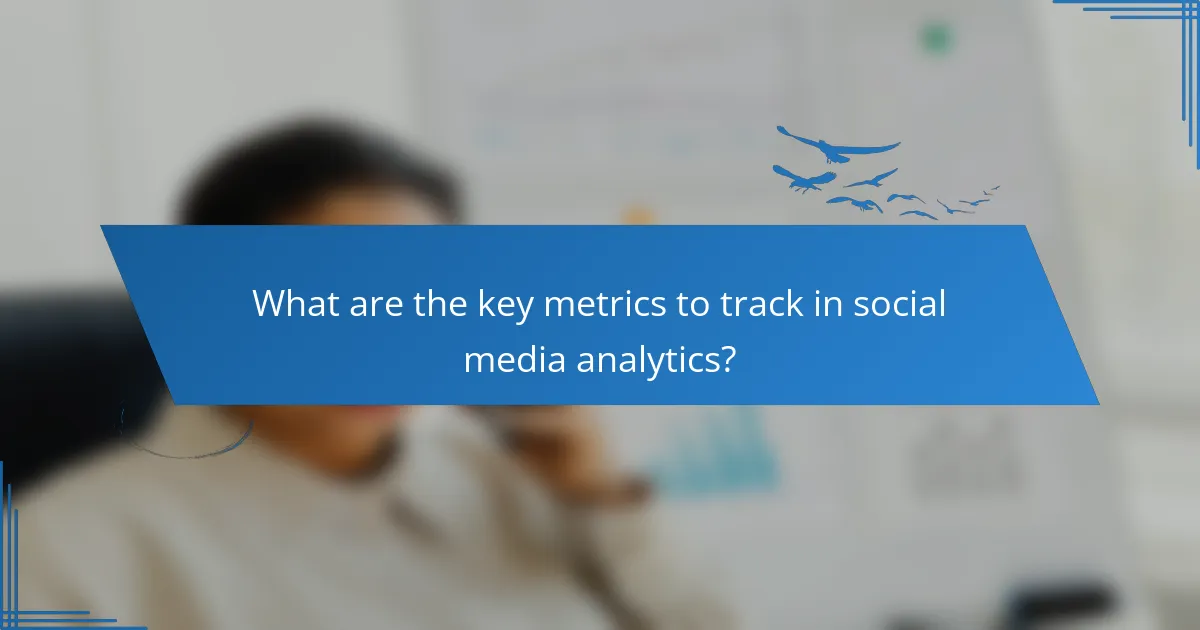
What are the key metrics to track in social media analytics?
Key metrics in social media analytics include engagement rate, reach, impressions, and conversion rate. Tracking these metrics helps businesses understand their audience’s behavior and the effectiveness of their content strategies.
Engagement rate
Engagement rate measures how actively users interact with your content, typically calculated as the total interactions (likes, comments, shares) divided by total followers or impressions. A higher engagement rate indicates that your audience finds your content relevant and appealing.
To improve engagement, focus on creating high-quality, shareable content that resonates with your target audience. Aim for an engagement rate of around 1-3% for most platforms, but remember that this can vary significantly by industry and platform.
Reach and impressions
Reach refers to the total number of unique users who see your content, while impressions count how many times your content is displayed, regardless of whether it was clicked. Both metrics provide insight into how widely your content is distributed and its visibility among potential audiences.
To maximize reach and impressions, consider using targeted ads and optimizing your posting times based on when your audience is most active. Aiming for a reach that exceeds your follower count can indicate successful content virality.
Conversion rate
Conversion rate measures the percentage of users who take a desired action after interacting with your content, such as making a purchase or signing up for a newsletter. This metric is crucial for assessing the effectiveness of your social media campaigns in driving business goals.
To enhance conversion rates, ensure your calls to action are clear and compelling. A good conversion rate typically ranges from 1-5%, but this can vary based on the industry and the specific goals of your campaign.

How to choose the right social media tools for your business?
Choosing the right social media tools involves understanding your business needs, comparing pricing models, and evaluating user experience. Selecting tools that align with your goals can enhance your online presence and improve engagement.
Assessing business needs
Begin by identifying your specific objectives for using social media. Are you looking to increase brand awareness, drive traffic to your website, or engage with customers? Knowing your goals will help you select tools that offer the features necessary to achieve them.
Consider the size of your business and the resources available. For small businesses, tools with basic analytics and scheduling features may suffice, while larger enterprises might require advanced capabilities like social listening and comprehensive reporting.
Comparing pricing models
Social media tools typically offer various pricing structures, including subscription-based, pay-as-you-go, or tiered models. Evaluate these options based on your budget and the features you need. For instance, a basic plan may start at around $10 to $50 per month, while more advanced plans can range from $100 to several hundred dollars monthly.
Look for free trials or demo versions to test the tools before committing. This allows you to assess whether the pricing aligns with the value provided, ensuring you make a cost-effective choice.
Evaluating user experience
User experience is crucial when selecting social media tools. A user-friendly interface can save time and reduce the learning curve for your team. Check for features like drag-and-drop scheduling, intuitive dashboards, and easy navigation.
Read reviews and testimonials from other users to gauge their experiences. Tools that receive high ratings for customer support and usability are often more reliable. Additionally, consider whether the tool integrates well with your existing systems, as seamless integration can enhance overall efficiency.
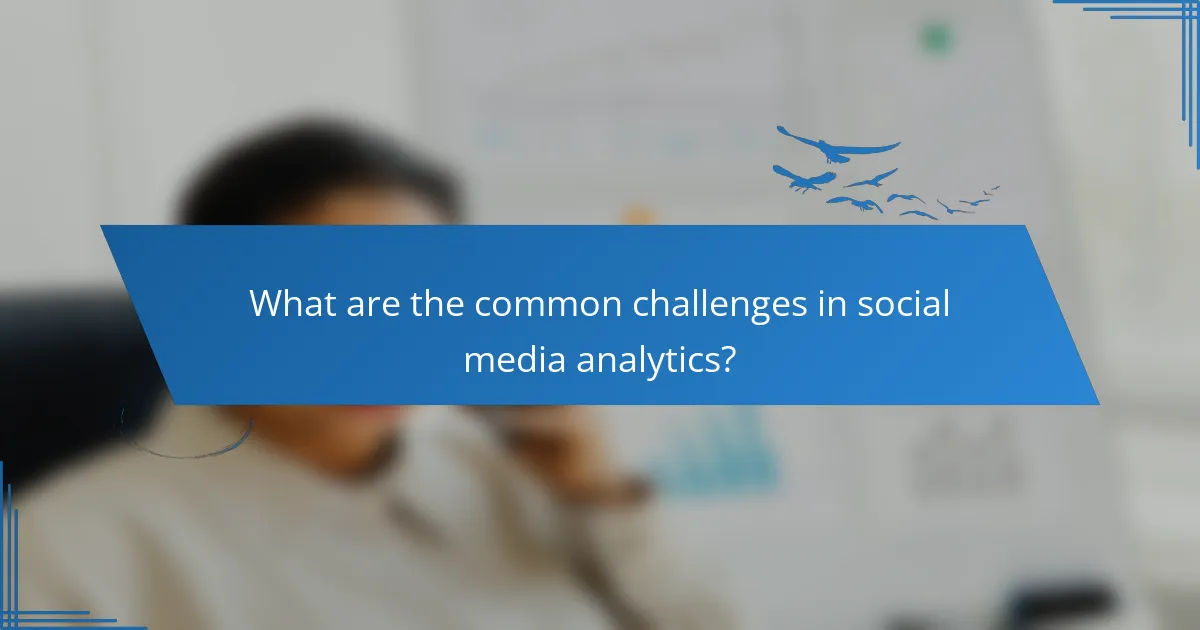
What are the common challenges in social media analytics?
Common challenges in social media analytics include data overload, inconsistent metrics, and integration issues. These obstacles can hinder effective analysis and decision-making, making it crucial for businesses to address them systematically.
Data overload
Data overload occurs when organizations collect excessive amounts of information from various social media platforms, making it difficult to extract actionable insights. This can lead to confusion and analysis paralysis, where teams struggle to determine which metrics are truly relevant.
To manage data overload, prioritize key performance indicators (KPIs) that align with your business goals. Focus on a few critical metrics, such as engagement rates or conversion rates, rather than trying to analyze every piece of data available.
Inconsistent metrics
Inconsistent metrics arise when different social media platforms use varying definitions and calculations for similar data points. For instance, one platform may define engagement differently than another, leading to discrepancies in reporting and analysis.
To mitigate this issue, establish a standardized set of metrics across all platforms. Create a glossary that defines each metric clearly, ensuring all team members understand and use the same terminology for consistency.
Integration issues
Integration issues occur when tools and platforms do not communicate effectively, resulting in fragmented data and incomplete insights. This can happen when using multiple analytics tools that do not share data seamlessly.
To address integration challenges, choose analytics platforms that offer robust integration capabilities with your existing tools. Regularly review and update your integration processes to ensure data flows smoothly between systems, allowing for comprehensive analysis.

How to leverage insights from social media analytics?
Leveraging insights from social media analytics involves analyzing data to inform strategic decisions and improve engagement. By understanding audience behavior and content performance, businesses can tailor their strategies to enhance reach and effectiveness.
Improving content strategy
To improve your content strategy using social media analytics, start by identifying which types of posts generate the most engagement. Look for patterns in likes, shares, and comments to determine what resonates with your audience. This can guide future content creation and help prioritize topics that drive interaction.
Consider using A/B testing to refine your content further. By comparing different versions of a post, you can see which elements—such as images, headlines, or posting times—yield better results. This iterative approach allows for continuous improvement based on real-time feedback.
Additionally, track performance metrics over time to identify trends. For instance, if video content consistently outperforms static images, it may be beneficial to increase video production. Regularly reviewing these insights will help maintain a dynamic and responsive content strategy that aligns with audience preferences.
