Creating a content calendar is essential for effective monthly planning and scheduling, as it enhances productivity and fosters collaboration among teams. The right tools simplify the organization of your content strategy, ensuring timely delivery and alignment with your objectives. By implementing a structured approach to content management, you can streamline planning and maintain consistent messaging across various platforms.

What are the best content calendar tools for monthly planning in the UK?
In the UK, effective content calendar tools streamline monthly planning and scheduling, enhancing productivity and collaboration. The best tools offer user-friendly interfaces, integration capabilities, and features tailored for content management.
Trello
Trello is a visual project management tool that uses boards, lists, and cards to organize tasks. For content planning, you can create a board specifically for your monthly calendar, adding cards for each piece of content with deadlines and checklists.
Consider using labels to categorize content types, such as blog posts or social media updates. Trello’s flexibility allows for easy adjustments, making it suitable for teams that require adaptability in their planning process.
Asana
Asana is a robust task management platform that supports content calendar creation through its timeline and calendar views. Users can assign tasks, set due dates, and track progress, making it ideal for teams managing multiple content pieces simultaneously.
Utilize Asana’s templates to kickstart your monthly planning, and leverage its integration with other tools like Google Drive for seamless collaboration. This tool is particularly beneficial for teams that prioritize accountability and clear task assignments.
CoSchedule
CoSchedule is designed specifically for marketers and content creators, offering a comprehensive content calendar solution. It allows users to plan, publish, and promote content all in one place, which is especially useful for managing campaigns across various channels.
With features like social media automation and analytics, CoSchedule helps track the performance of your content over time. This tool is best for teams that need a centralized platform to manage both content creation and distribution effectively.
Monday.com
Monday.com is a highly customizable work operating system that can be tailored for content calendar management. Users can create boards to track content ideas, deadlines, and team responsibilities, ensuring everyone is aligned on monthly goals.
The platform’s visual dashboards provide insights into project status, making it easy to identify bottlenecks. This tool is ideal for teams that value customization and want to adapt their workflow as needed.
Notion
Notion is an all-in-one workspace that combines notes, tasks, databases, and calendars, making it versatile for content planning. Users can create a dedicated content calendar page, linking to other resources like research or drafts within the same platform.
Notion’s flexibility allows for a tailored approach to content management, but it may require a bit of a learning curve for new users. It’s particularly useful for smaller teams or individuals who appreciate a highly customizable setup for their content calendar.
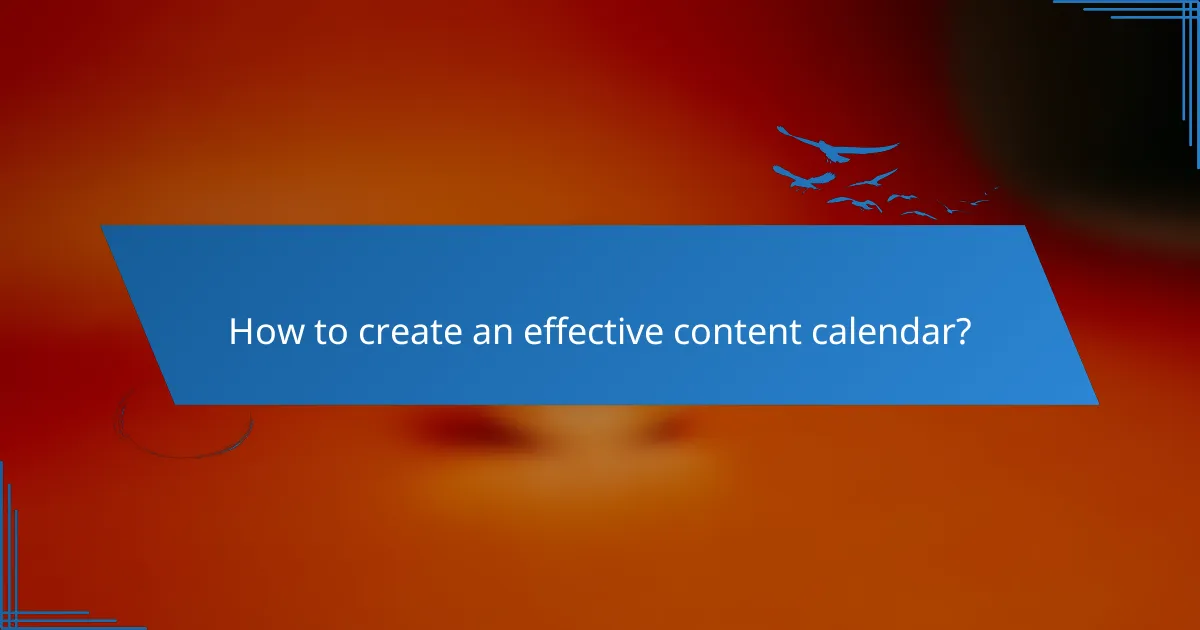
How to create an effective content calendar?
An effective content calendar organizes your content strategy, ensuring timely delivery and alignment with your goals. It helps streamline planning, scheduling, and tracking of content across various platforms.
Define your goals
Start by clearly defining your content goals. Are you aiming to increase brand awareness, drive website traffic, or generate leads? Having specific objectives will guide your content creation and help measure success.
Consider using the SMART criteria—Specific, Measurable, Achievable, Relevant, and Time-bound—to refine your goals. For example, instead of saying “increase traffic,” aim for “increase website traffic by 20% over the next three months.”
Identify your audience
Understanding your audience is crucial for creating relevant content. Identify key demographics such as age, gender, interests, and pain points to tailor your messaging effectively.
Utilize tools like surveys, social media insights, and analytics to gather data on your audience. Creating buyer personas can also help visualize and target your ideal customers more accurately.
Choose a format
Select a format that best suits your content strategy and audience preferences. Common formats include blog posts, videos, infographics, and social media updates.
Consider using a mix of formats to keep your content diverse and engaging. For instance, you might schedule weekly blog posts, monthly webinars, and daily social media updates to reach different segments of your audience.
Set deadlines
Establishing deadlines is essential for maintaining a consistent content flow. Assign specific dates for content creation, review, and publication to keep your team accountable.
Utilize project management tools to track deadlines and progress. A simple checklist can help ensure that each piece of content is completed on time, reducing last-minute rushes and improving quality.
Review and adjust
Regularly review your content calendar to assess performance and make necessary adjustments. Analyze metrics such as engagement rates, traffic, and conversions to determine what works and what doesn’t.
Be flexible and willing to pivot your strategy based on feedback and results. Monthly reviews can help you stay on track and refine your approach to better meet your goals and audience needs.
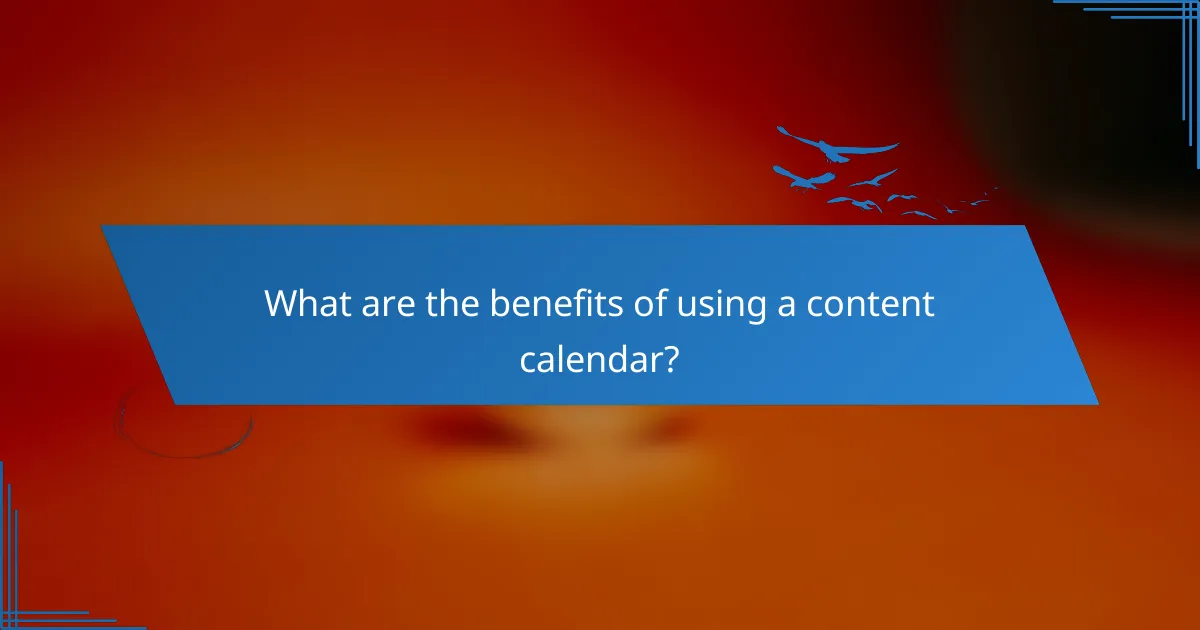
What are the benefits of using a content calendar?
A content calendar offers numerous advantages, including streamlined planning, improved team collaboration, and consistent content delivery. By organizing your content strategy in advance, you can enhance efficiency and ensure that your messaging aligns with your goals.
Improved organization
A content calendar helps you maintain a clear overview of your content strategy, allowing you to plan topics, deadlines, and publishing dates effectively. This organization minimizes the risk of last-minute scrambles and ensures that all team members are on the same page.
To create an effective content calendar, consider using digital tools like Google Calendar or Trello, which allow for easy updates and sharing. Regularly review and adjust your calendar to reflect any changes in strategy or priorities.
Enhanced collaboration
Using a content calendar fosters better collaboration among team members by providing a centralized platform for sharing ideas and feedback. This transparency encourages contributions from various departments, leading to richer content and more innovative campaigns.
Establish regular check-ins to discuss the calendar and gather input from your team. This practice not only improves communication but also helps identify potential bottlenecks early in the process.
Consistent content delivery
A well-structured content calendar ensures that you publish content consistently, which is crucial for audience engagement and retention. By scheduling posts in advance, you can maintain a steady flow of content that aligns with your marketing goals.
Set specific publishing frequencies, such as weekly blog posts or daily social media updates, to keep your audience engaged. Use analytics to track performance and adjust your schedule as needed to optimize reach and engagement.
Better performance tracking
With a content calendar, you can easily track the performance of your content over time. This tracking allows you to analyze which types of content resonate with your audience and adjust your strategy accordingly.
Incorporate metrics such as engagement rates, shares, and conversion rates into your calendar. Regularly review these metrics to identify trends and make informed decisions about future content initiatives.
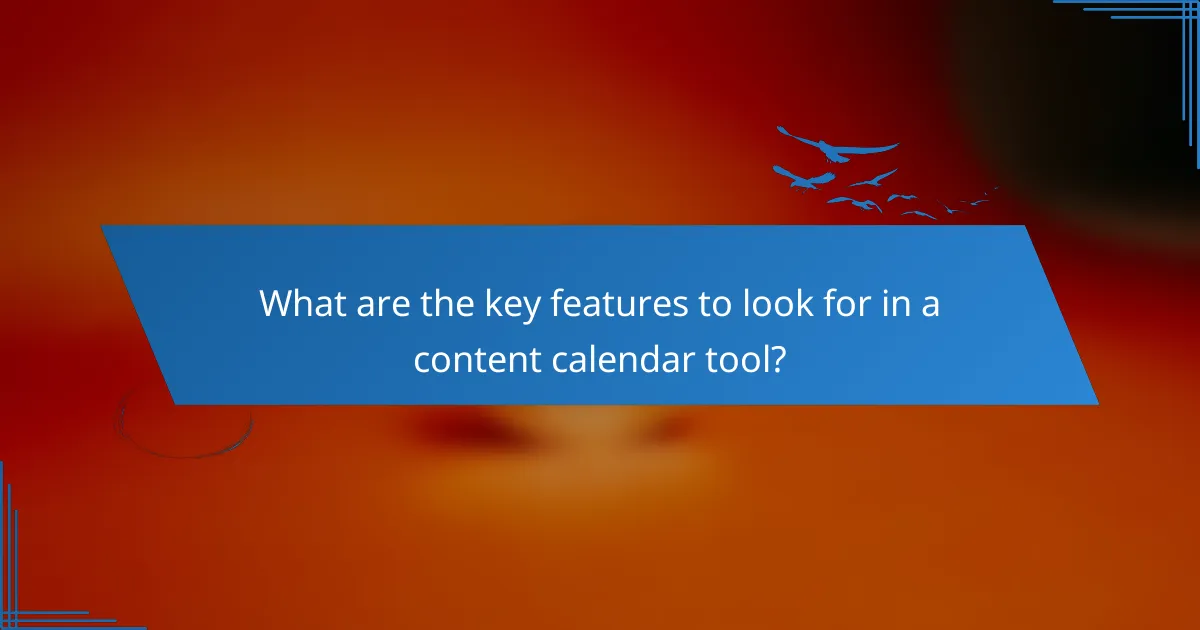
What are the key features to look for in a content calendar tool?
When selecting a content calendar tool, prioritize features that enhance organization, collaboration, and analytics. Key functionalities include integration capabilities, a user-friendly interface, collaboration features, and robust analytics and reporting tools.
Integration capabilities
Integration capabilities allow your content calendar tool to connect seamlessly with other platforms, such as social media, email marketing, and project management software. Look for tools that support popular integrations like Google Drive, Slack, and WordPress to streamline your workflow.
Consider whether the tool offers API access for custom integrations, which can be beneficial if you use niche applications. This ensures that all your tools work in harmony, reducing manual data entry and improving efficiency.
User-friendly interface
A user-friendly interface is crucial for ensuring that all team members can navigate the content calendar easily. Look for tools that offer intuitive design and clear navigation, which can significantly reduce the learning curve for new users.
Features like drag-and-drop functionality, customizable views (daily, weekly, monthly), and color-coded categories enhance usability. A clean layout helps users focus on their tasks without unnecessary distractions.
Collaboration features
Collaboration features are essential for teams working together on content creation. Look for tools that allow multiple users to access, edit, and comment on content plans in real-time, facilitating better communication and feedback.
Task assignment, deadline tracking, and notification systems can improve accountability and ensure everyone is aligned on project timelines. Tools that support version history also help teams track changes and revert to previous versions if needed.
Analytics and reporting
Analytics and reporting features provide insights into content performance, helping you refine your strategy over time. Look for tools that offer metrics such as engagement rates, reach, and conversion statistics to evaluate the effectiveness of your content.
Some tools may provide customizable reports that can be scheduled for regular delivery, making it easier to share insights with stakeholders. This data-driven approach allows teams to make informed decisions and optimize future content efforts.
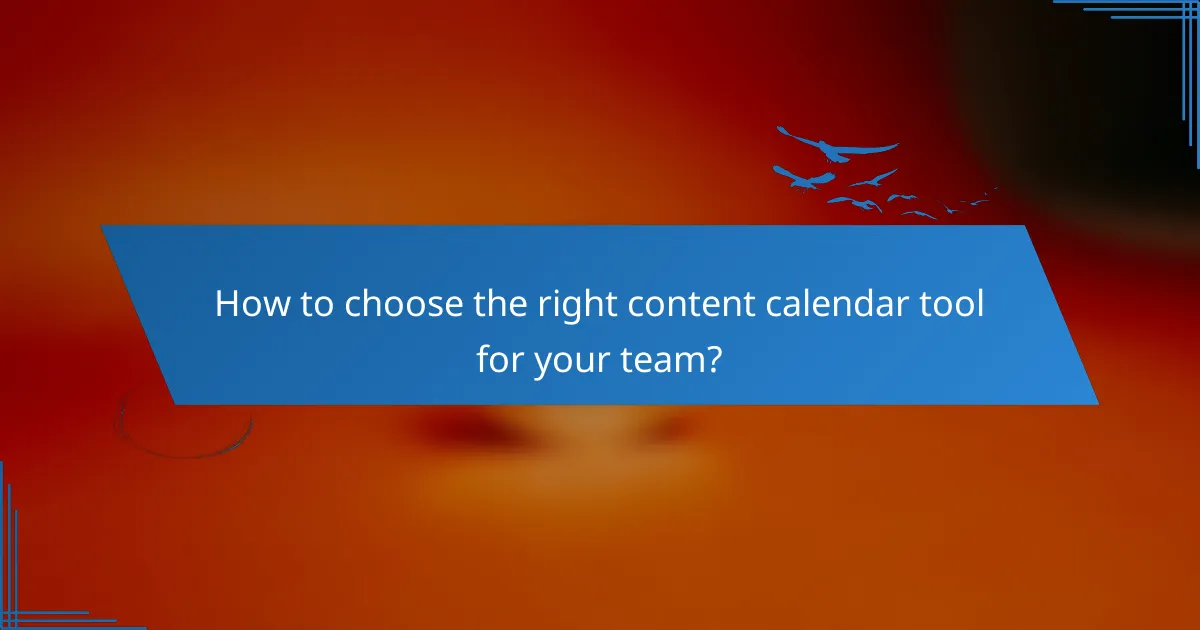
How to choose the right content calendar tool for your team?
Selecting the right content calendar tool involves assessing your team’s specific needs, workflow, and budget. Consider factors such as collaboration features, integration capabilities, and ease of use to find a tool that enhances your planning and scheduling process.
Assess your team’s needs
Begin by evaluating how your team collaborates on content creation. Identify the number of users who will access the calendar and their roles in the content process. This understanding will help you choose a tool that accommodates everyone’s requirements.
Consider the types of content you produce and the frequency of your publishing schedule. If your team manages multiple platforms or formats, look for tools that offer flexibility and customization options to suit diverse content types.
Evaluate features and integrations
Look for essential features such as task assignment, deadline tracking, and content categorization. A good content calendar tool should allow you to visualize your schedule with options like calendar views, lists, or timelines.
Integration with other tools your team uses, like project management software or social media platforms, can streamline your workflow. Check if the tool supports APIs or has built-in integrations to connect seamlessly with your existing systems.
Consider budget and pricing models
Content calendar tools come in various pricing structures, including one-time purchases, monthly subscriptions, or tiered pricing based on the number of users. Determine your budget and look for tools that offer a free trial or a demo to test functionality before committing.
Compare the costs of different tools against the features they provide. Sometimes, investing a bit more in a tool with robust features can save time and improve productivity in the long run.
